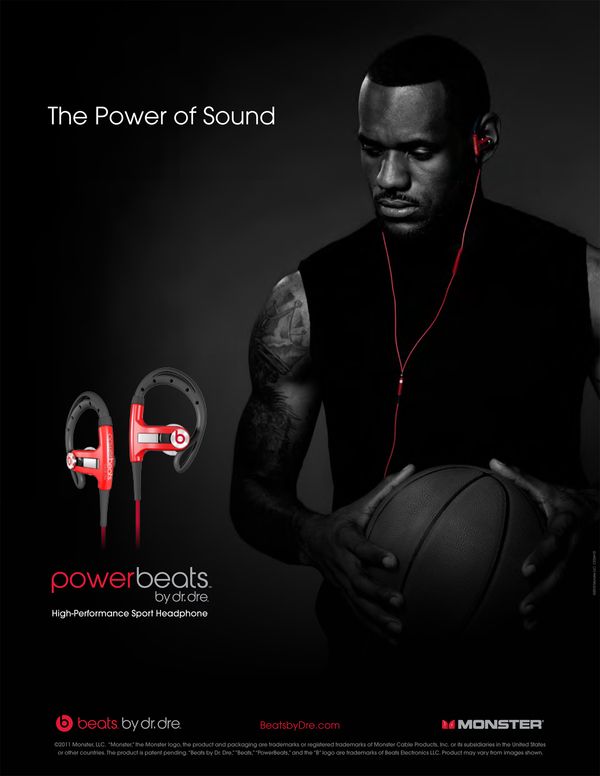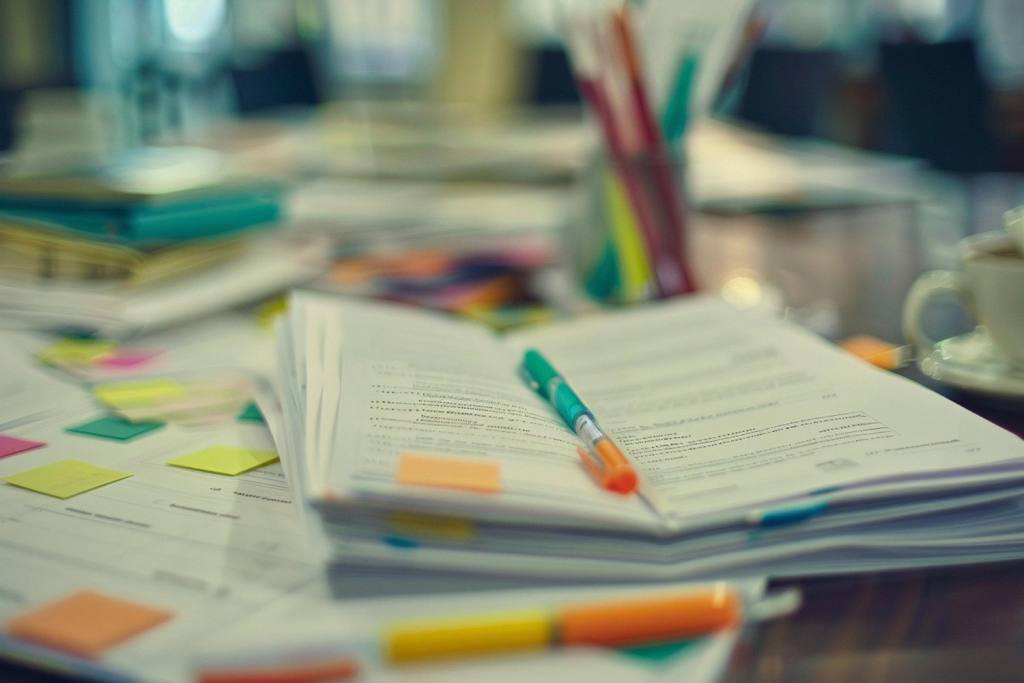How to Set Up a Digital Register for Your Small Business

In today’s fast-paced world, small business owners need to adopt technology that makes their operations more efficient and customer-friendly. One such technological advancement is the digital register. If you’re running a retail store or any small business, transitioning to a digital register can revolutionize how you manage transactions, inventory, and customer service. This blog post will walk you through setting up a digital register for your small business, highlighting its benefits and providing actionable steps for a smooth transition.
Why Digital Registers Matter for Small Businesses
With the advent of e-commerce and digital payments, the way customers shop and pay has drastically changed. Traditional cash registers are becoming obsolete, and digital registers are stepping in to fill this gap. Digital registers offer real-time data tracking, seamless customer experiences, and enhanced security measures. This makes them an invaluable tool for small business owners who want to stay competitive and efficient.
Benefits of Digital Registers Over Traditional Cash Registers
Switching to a digital register comes with numerous advantages:
Efficiency and Speed: Digital registers process transactions faster than traditional cash registers, reducing wait times and improving customer satisfaction. They also facilitate quicker end-of-day reconciliations.
Data Analytics: With a digital register, you gain access to real-time sales data, which can be analyzed to understand customer behavior, peak sales times, and inventory needs. This helps in making data-driven decisions.
Enhanced Security: Digital registers offer advanced security features, such as encrypted transactions and secure storage of customer data, reducing the risk of fraud and theft.
Choosing the Right Digital Register for Your Business
Selecting the perfect digital register for your business can be daunting, but it doesn’t have to be. Here are some steps to help you make an informed decision:
Identify Your Needs: Determine what features are essential for your business. Do you need inventory management, customer relationship management (CRM) functionalities, or multi-store capabilities?
Budget Considerations: Digital registers come in various price ranges. While it’s tempting to go for the cheapest option, consider the long-term value and return on investment. Sometimes, spending a bit more upfront can save money in the long run.
Vendor Support: Ensure that the vendor offers robust customer support and training. This can be crucial during the initial setup and troubleshooting phases.
Setting Up Your Digital Register
Once you’ve chosen your digital register, the next step is to set it up. Here’s how to go about it:
Installation: Follow the manufacturer’s guidelines to install the hardware and software components. Some vendors offer professional installation services, which can be beneficial for those who are not tech-savvy.
Configuration: Customize the settings to suit your business needs. This may include setting up tax rates, payment methods, and inventory categories. Ensure that the software is up-to-date to take advantage of the latest features and security patches.
Training: Train your staff on how to use the new system. Many vendors provide online tutorials, manuals, and customer support to facilitate this process. A well-trained staff can make the transition smoother and more efficient.
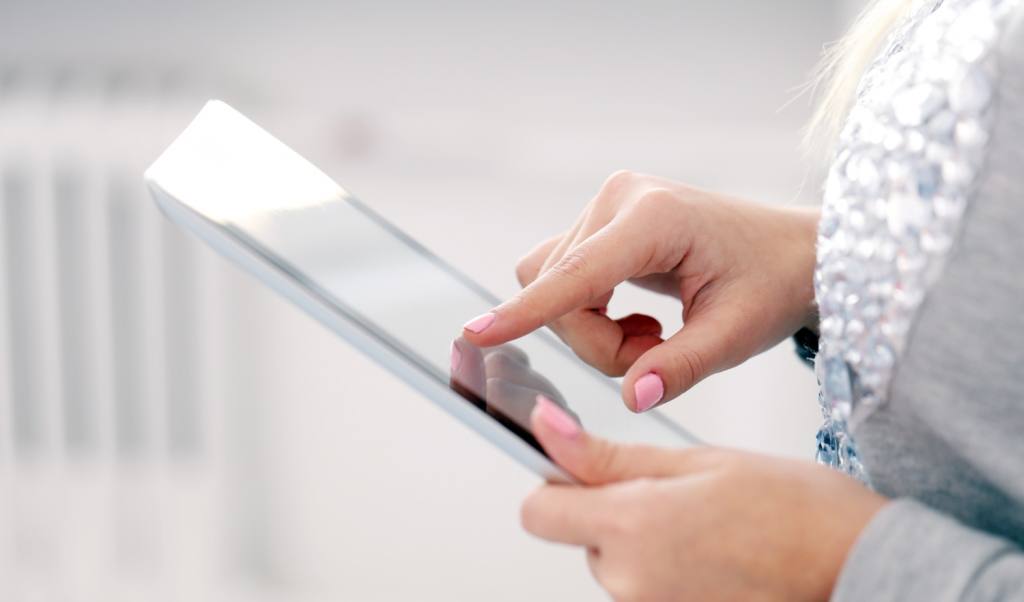
Integrating the Digital Register into Your Business Operations
Successful integration of a digital register into your daily operations involves more than just installation. Here are some tips to ensure a seamless transition:
Gradual Implementation: If you’re hesitant about a full-scale rollout, consider implementing the digital register in phases. Start with one department or location and expand gradually.
Monitor Performance: Keep an eye on how the new system is performing. Use the analytics features to track sales, customer feedback, and operational efficiency. Make adjustments as needed to optimize performance.
Customer Communication: Inform your customers about the new system, especially if it changes the way they interact with your business. Highlight the benefits, such as faster checkouts and secure transactions, to get them on board.
Common Challenges and How to Overcome Them
Like any technological upgrade, transitioning to a digital register can come with challenges. Here’s how to tackle some common issues:
Technical Glitches: No system is immune to technical problems. Ensure you have a reliable customer support plan and a backup system in place to handle any hiccups.
Resistance to Change: Staff and customers may initially resist the new system. Provide ample training and communicate the benefits clearly to win them over.
Cost Concerns: The initial investment can be a hurdle for some small businesses. Look for financing options or phased payment plans offered by vendors to ease the financial burden.
Real-World Examples of Successful Digital Register Integration
Many small businesses have successfully transitioned to digital registers and reaped the benefits. Here are a couple of examples:
Local Bakery: A small bakery in New York switched to a digital register and saw a 20% increase in sales within three months. The real-time inventory tracking helped them manage their stock better, reducing waste and ensuring they always had popular items in stock.
Boutique Clothing Store: A boutique in Los Angeles adopted a digital register with CRM features. This allowed them to track customer preferences and send personalized offers, boosting customer loyalty and repeat business.
Future Trends in Digital Register Technology
The world of digital registers is constantly evolving. Here are some trends to watch out for:
Mobile Integration: Future digital registers will likely offer even better integration with mobile devices, allowing for more flexible and remote management.
AI and Machine Learning: These technologies can offer predictive analytics, helping businesses forecast sales trends and manage inventory more efficiently.
Blockchain for Security: Blockchain technology could enhance the security of transactions, making digital registers even more reliable and fraud-proof.
Ensuring Long-Term Success with Your Digital Register
Setting up a digital register is just the beginning. To ensure long-term success, keep the following in mind:
Regular Updates: Keep your software updated to benefit from the latest features and security enhancements.
Ongoing Training: Regularly update your staff on new features and best practices to ensure they are making the most of the system.
Customer Feedback: Continuously seek feedback from your customers to identify areas for improvement and to ensure they are satisfied with the new system.
Exploring Additional Features
Digital registers often come with a plethora of features that can further enhance your business operations. Here are a few to consider:
Loyalty Programs: Some digital registers allow you to set up loyalty programs, offering points or discounts to repeat customers. This can significantly boost customer retention.
Marketing Integration: Integrate your digital register with marketing tools to streamline promotions and track their effectiveness.
Multi-Language Support: If your business caters to a diverse clientele, look for digital registers that offer multi-language support to better serve your customers.
Final Thoughts and Next Steps
Transitioning to a digital register is a significant step towards modernizing your small business. It’s an investment that pays off in terms of efficiency, customer satisfaction, and overall growth. By following the steps outlined in this guide, you’ll be well on your way to successfully implementing a digital register in your business operations.
Don’t forget to share your experiences and insights in the comments below. If you found this guide helpful, explore our related content for more tips and tricks on optimizing your small business operations. Happy selling!